Category:
Help with Wsappmass functionalities
1 – How to view the connection information of your Whatsapp device?

Connecting your mobile’s WhatsApp account greatly affects the quality of your connection. Good performance design will allow WhatsApp applications to send and receive messages much more efficiently.
A large part of the disconnection and slow signal transmission is the slow connection to your device.
2. Step 1: Go to the list of connected accounts and choose one
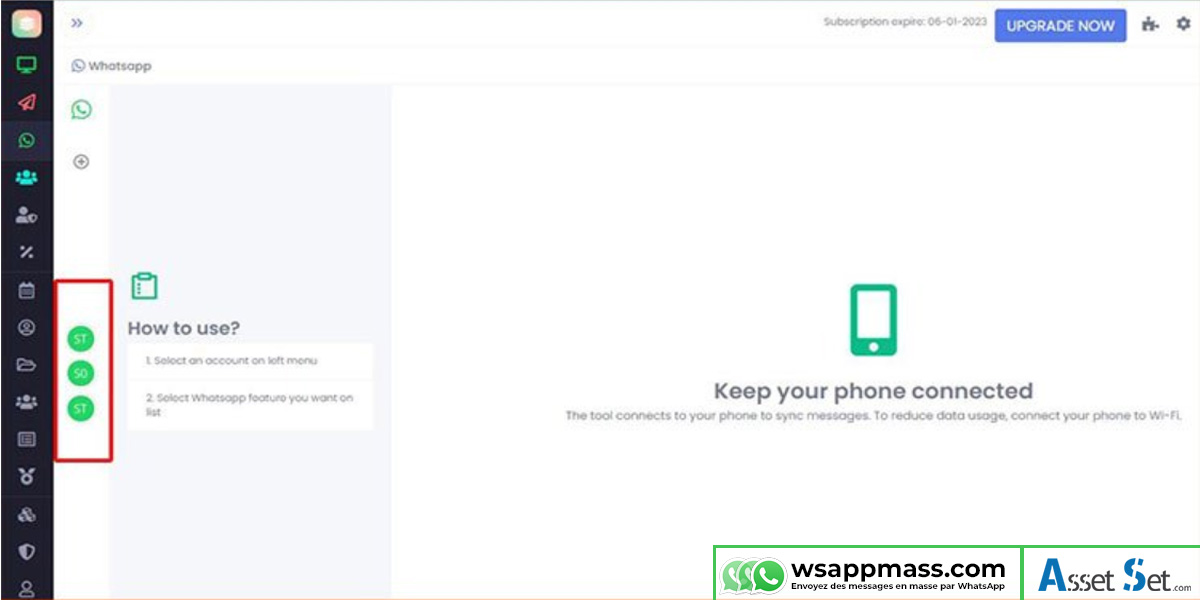
3. Step 2: choose to display the design information in the first menu
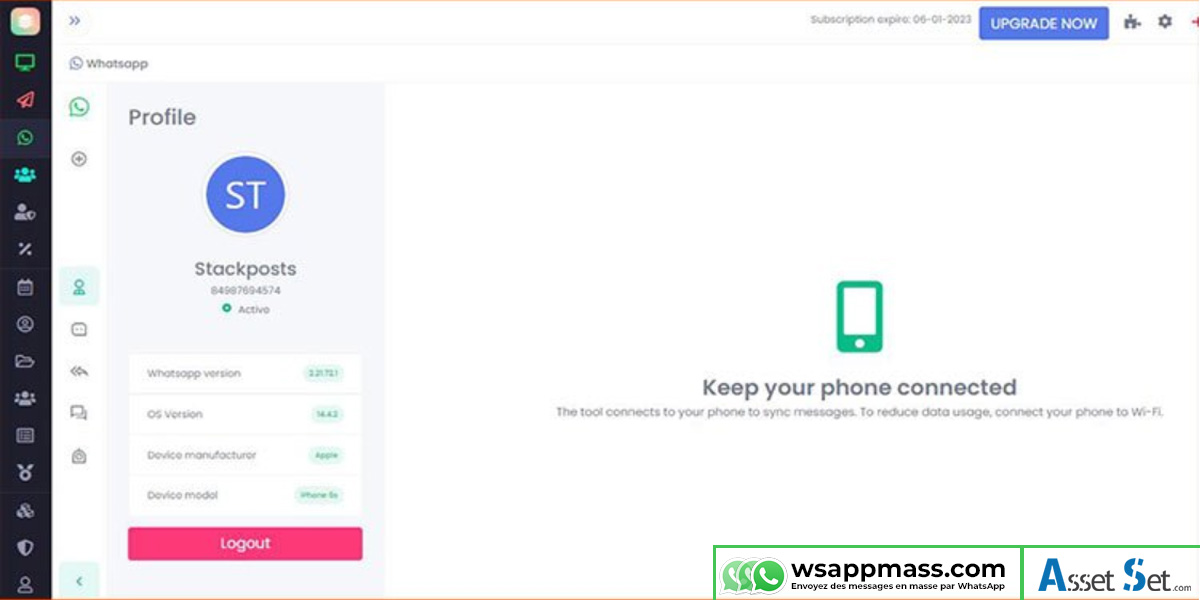
Your device information includes:
- Whatsapp version
- Operating system version
- Manufacturer of the mobile device
- Mobile device model

